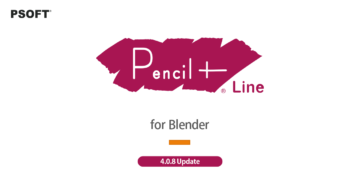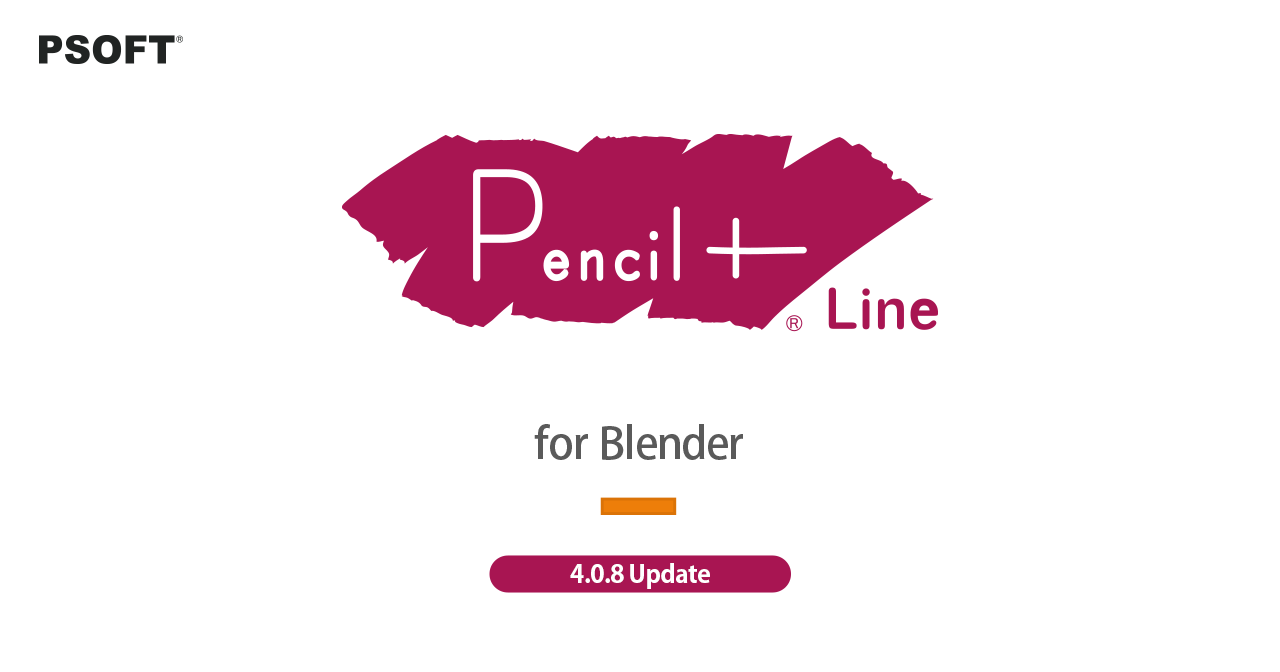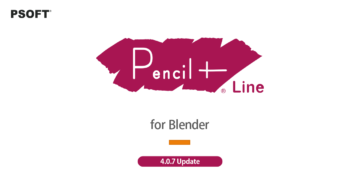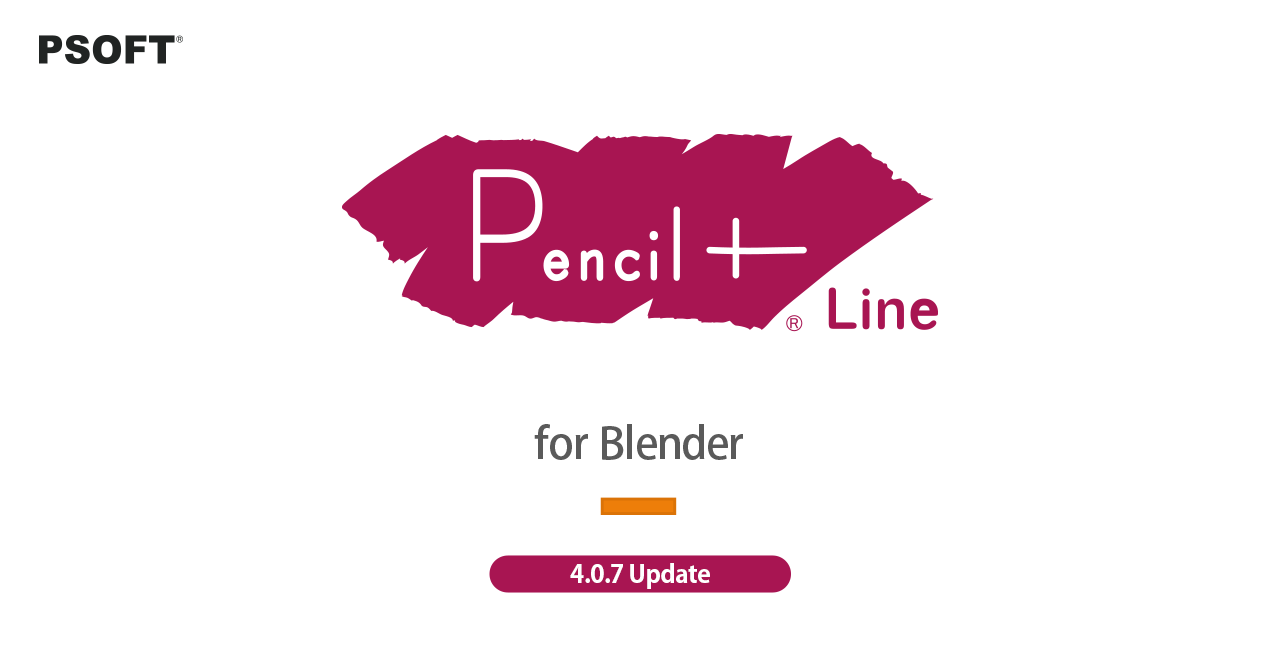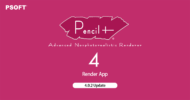We have released version 4.0.8 of the free Blender add-on "PSOFT Pencil+ 4 Line for Blender" for creating hand-drawn-like lines on 3D objects with high quality and speed.
This update adds support for Blender 4.1 and includes bug fixes.
Changes Since The Previous Version
[New features]
- Adds support for Blender 4.1.
[Modifications]
- Fixed a problem where the color of lines in the Viewport Preview was not displayed correctly in Blender 4.0 and up if the Color Management Display Device was set to something other than sRGB.
- Fixed a problem where Blender would sometimes freeze when the Viewport's Real-time Compositor was enabled.
- Fixed a problem where the location information of Reduction Settings' reference objects was sometimes not correctly reflected.
- Minor fixes.
Supported Versions
- Windows 10 / 11
- Blender 3.0 / 3.1 / 3.2 / 3.3 / 3.4 / 3.5 / 3.6 / 4.0 / 4.1 (*The alpha and beta versions are not supported.)
- Required software: Pencil+ 4 Render App (4.0.1 or later)
Update Procedure
The add-on is available on GitHub. Please consult the manual below for the GitHub URL and installation procedure.
Users of "Pencil+ 4 Render App" version 4.0.0 need to update to version 4.0.2.
"Pencil+ 4 Render App" 4.0.2 can be downloaded from the "Download" section of the PSOFT User Page.
Free Demo Version
To draw lines using this add-on, you will need the "Pencil+ 4 Render App". First, install the trial version of the "Pencil+ 4 Render App" and give the "Pencil+ 4 Line for Blender" add-on a try. You can obtain the trial version of the "Pencil+ 4 Render App" from the following download page.