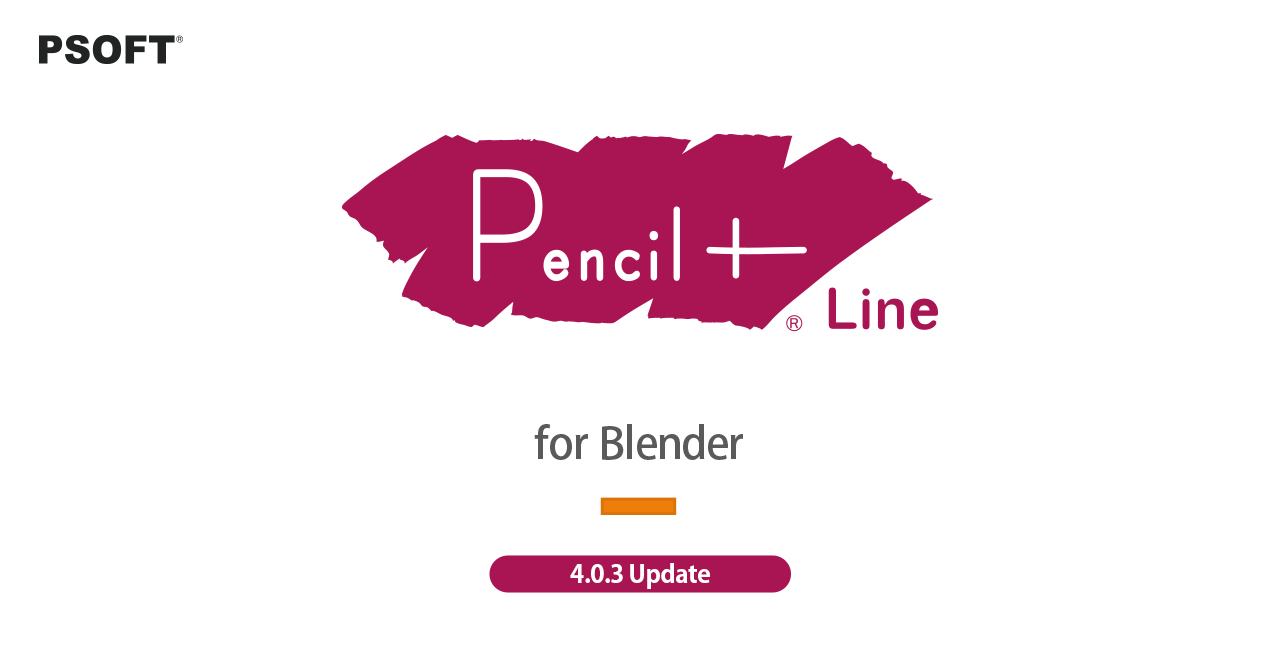We have released version 4.0.3 of the free add-on "PSOFT Pencil+ 4 Line for Blender" for creating hand-drawn-like lines on 3D objects with high quality and speed.
In this update, a new feature called "Vector File Output" has been added. To use the add-on, please update "PSOFT Pencil+ 4 Render App" to version 4.0.1.
Changes Since The Previous Version
[New features]
- Added functionality to output lines in EPS format.
- Added functionality to output lines in PLD format.
[Modifications]
- Fixed an issue where line drawing would be incorrect when using multiple View Layers.
- Fixed an issue where line drawing is incorrect when the camera is scaled.
- Fixed an issue where the holdout is not correctly reflected in line drawing under specific conditions.
- Adjusted the user interface.
- Minor bug fixes.
【New Feature】 Addition of Vector File Output Functionality
The feature to export lines in EPS/PLD formats has been added.
EPS format is a resolution-independent vector graphics file. It is recommended for visualization purposes in fields such as architecture, manufacturing, product design, web content, and interactive application interfaces.
PLD format is a dedicated data format for editing lines in "Pencil+ 4 Line for After Effects (Japanese language version)". It allows you to adjust line colors and textures within After Effects.
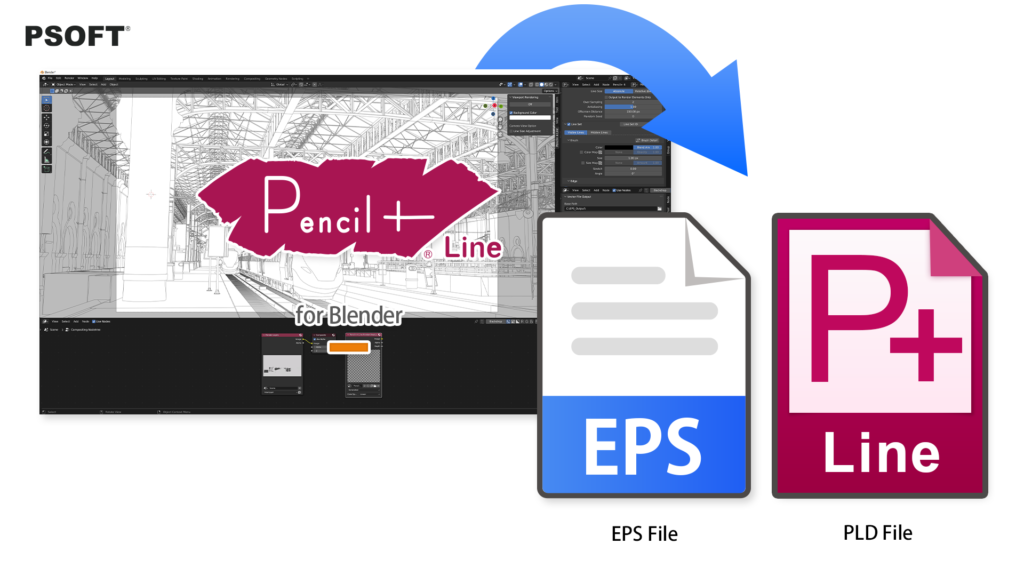
EPS format
PLD format
Supported Versions of Blender
- Windows 10 / 11
- Blender 3.0 or later
- Required software: Pencil+ 4 Render App ( 4.0.1 or later)
Update Procedure
The add-on is available on GitHub.
Please consult the manual below for the GitHub URL and installation procedure.
The new version 4.0.1 of "Pencil+ 4 Render App" is now available for download. You can find it in the "Download" section of the PSOFT User Page.
Free Demo Versions
To draw lines using this add-on, you will need "Pencil+ 4 Render App." First, install the trial version of "Pencil+ 4 Render App" and give "Pencil+ 4 Line for Blender" add-on a try. You can obtain the trial version of "Pencil+ 4 Render App" from the following download page.