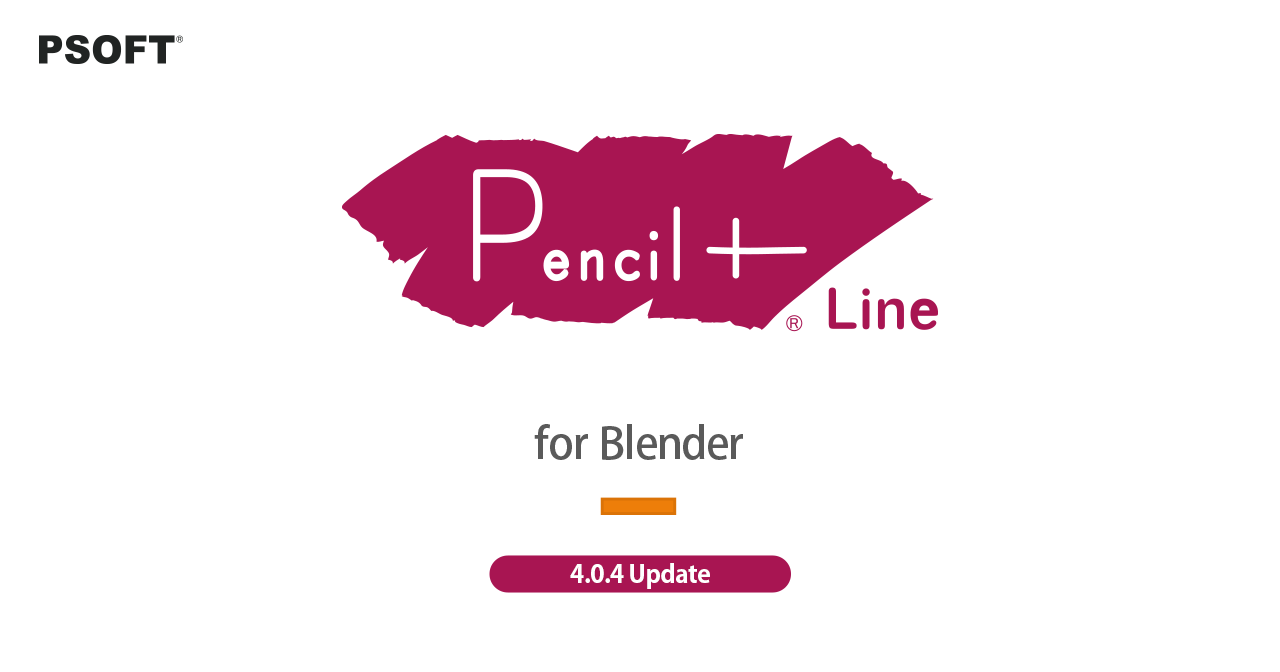We have released version 4.0.4 of the free add-on "PSOFT Pencil+ 4 Line for Blender" for creating hand-drawn-like lines on 3D objects with high quality and speed.
This update includes bug fixes.
Changes Since The Previous Version
[Modifications]
- Fixed a new problem introduced in version 4.0.3 where Blender would crash when rendering if there were Render Element output nodes and no Line output nodes in the Compositor.
- Fixed a problem where lines were not drawn properly immediately after the Render App was started automatically.
- Fixed a problem where the path to start the Render App was not correctly saved in the Preferences.
- Fixed Blender crashing when rendering under specific conditions after reloading a script.
Supported Versions
- Windows 10 / 11
- Blender 3.0 or later
- Required software: Pencil+ 4 Render App (4.0.1 or later)
Update Procedure
The add-on is available on GitHub.
Please consult the manual below for the GitHub URL and installation procedure.
*Users of the "Pencil+ 4 Render App" version 4.0.0 should update to version 4.0.1. "Pencil+ 4 Render App" 4.0.1 can be found in the "Download" section of the PSOFT User Page.
Free Demo Version
To draw lines using this add-on, you will need "Pencil+ 4 Render App". First, install the trial version of "Pencil+ 4 Render App" and give "Pencil+ 4 Line for Blender" add-on a try. You can obtain the trial version of "Pencil+ 4 Render App" from the following download page.