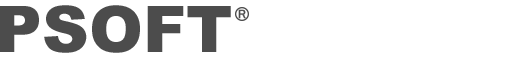Licensed Files
Due to copyright protection, the software cannot load licensed files.
Please open the properties of the affected files and check if they are licensed.
Windows Media Player Settings
To read tunes ripped from a CD by Windows Media Player using CHRONOStream2, you must use the following Windows Media Player settings.
[Settings (Windows Media Player version 9)]- Click [Options] from the [Tools] menu.
- Go to the [Rip Music] tab and uncheck the [Copy protect music] checkbox.