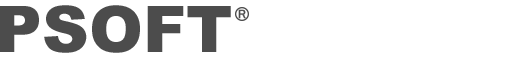Class <***> from <*\Pencil+*_ntr.dlt> has duplicate class ID: not loading. This may be due to a duplicate plug-in path. Continue showing warnings?
If you see the error message above, it is probably because the demo or network rendering plugin was previously installed. If you previously installed the demo version, please uninstall it. If you previously installed the network rendering plugin, please move the file with a name like [Pencil+*_20**_ntr.dlt] in the 3ds Max plugins folder (see below) to another folder, or delete it if not needed.
Example path for the 3ds Max plugins folder: C:\Program Files\Autodesk\3ds Max 2017\plugins\