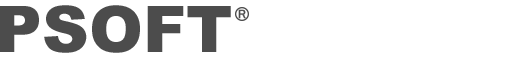Silent Install
Start a silent install by executing the following command in the command prompt.
"setup_***.exe" /SILENT* Replace "setup_***.exe" above with the actual installer file name.
The options /SILENT and /VERYSILENT are available for silent installs. (When /VERYSILENT is used, the installation progress display is also disabled.)
The option /COMPONENTS can be used to specify installation target products. The plugin will only be installed for the specified products.
In the example below, the plugin will only be installed for Maya 2016.5 and Maya 2017. (If a specified product version cannot be found, that version of the plugin will not be installed.)
"setup_***.exe" /COMPONENTS="Maya2016_5,Maya2017" /SILENT* The command is not case sensitive.
When the /COMPONENTS option is not used, the plugin is installed for every installed product version.
Product Versions and Matching Component Names
| Maya Version | 2016 | 2016.5 | 2017 | 2018 | 2019 | 2020 |
|---|---|---|---|---|---|---|
| Component Name | Maya2016 | Maya2016_5 | Maya2017 | Maya2018 | Maya2019 | Maya2020 |
| 3ds Max Version | 2017 | 2018 | 2019 | 2020 |
|---|---|---|---|---|
| Component Name | Max2017 | Max2018 | Max2019 | Max2020 |
Please refer to the following page for other available options.
http://www.jrsoftware.org/ishelp/index.php?topic=setupcmdline
Silent Uninstall
Start a silent uninstall by executing the following command in the command prompt.
"C:\Program Files\PSOFT\ProductName\uninstall\unins000.exe" /SILENTThe uninstaller is usually created in the folder C:\Program Files\PSOFT\ProductName\uninstall where "ProductName" is the name of the product.
Please refer to the following page for other available options.
http://www.jrsoftware.org/ishelp/index.php?topic=uninstcmdline
You can also uninstall by using the following commands.
- For 3ds Max
cmd /c "for /F "tokens=1,2,*" %I in ('reg query "HKLM\SOFTWARE\Microsoft\Windows\CurrentVersion\Uninstall\{8FAB6E07-1B66-4BF8-8AD1-9045BF5B1120}_is1" /v "QuietUninstallString" /reg:64') do %K" - For Maya
cmd /c "for /F "tokens=1,2,*" %I in ('reg query "HKLM\SOFTWARE\Microsoft\Windows\CurrentVersion\Uninstall\{6D19AF5C-7C20-4295-BD7B-5BA37A3F4311}_is1" /v "QuietUninstallString" /reg:64') do %K"