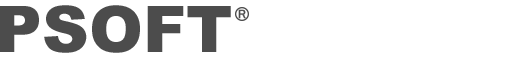You can perform network rendering by installing the CBOX network rendering plugin. There is no limit to the number of rendering nodes.
Executing Network Rendering
To use CBOX for network rendering, please install the network rendering plugin on the rendering PCs, start Modo in [Slave Mode] or [Headless Mode] and execute the render.
Installing the Network Rendering Plugin
Execute the setup file ("setup_CharacterBox_***_ntr.exe") and follow the instructions of the installer.
If a different version of the plugin is already installed, please start by uninstalling it.
Resident programs, such as anti-virus software, may interfere with the product installation/uninstallation. If you experience problems with the installation/uninstallation, please temporarily disable your anti-virus software (or other resident programs).
The network rendering plugin can be downloaded from the "Download" section of the PSOFT User Page.
https://www.psoft.co.jp/user/en/