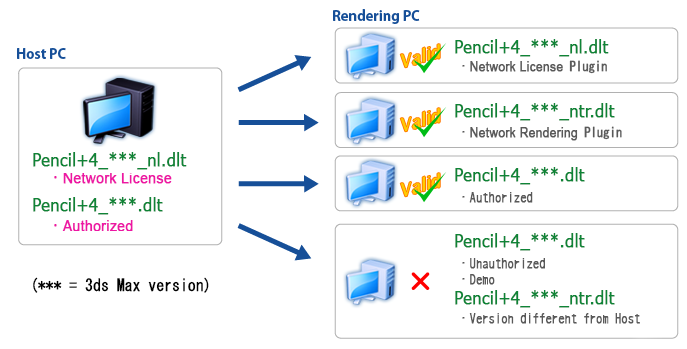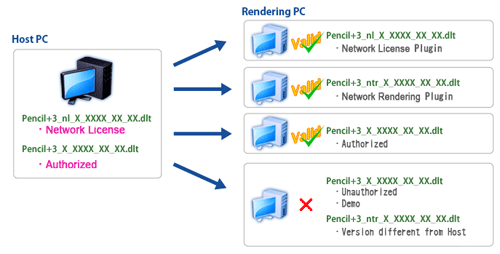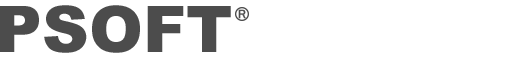Support FAQ :
Upgrading to Pencil+ 4 invalidates the Pencil+ 3 license. However, "Pencil+ 3 (Ver4 Bundle)", which is a Pencil+ 3 plugin that can be run with a Pencil+ 4 license, is included with Pencil+ 4 licenses.
You can use Pencil+ 3 with the plugin Pencil+ 3.11 (Ver4 Bundle) provided to users of Pencil+ 4.
Pencil+ 3.11 (Ver4 Bundle) is a plugin that runs using a Pencil+ 4 license. It can be used with 3ds Max 2015 / 2016 / 2017.
- なし
We only test with Backburner for validating network-rendering management.
Please contact the developers of the network-rendering management software you wish to use for inquiries regarding support for Pencil+.
- なし
Scripting is supported. You can display an overview of MAXScript properties with the function showProperties(). Use the following to show an overview of the Line properties.
showProperties(Pencil_4_Line())
You can also use MAXScript Listener's Macro Recorder to see how properties are changed when performing operations on the graphical user interface.
Please have a look at the script samples in the Tutorials section. - なし
Pencil+ supports network rendering with Backburner. Also, there is no limit on the number of server PCs used for network rendering.
To perform network rendering, you must install the special network rendering plugin on the server PCs. For more details, please refer to the section about network rendering in the product documentation.- The host PC must use an authorized copy of Pencil+ or acquire a valid Pencil+ license.
- The network rendering plugin can be downloaded from the “Download” section of the PSOFT User Page.
- Network rendering is not supported for [Stroke Animation/Apply in Motion Only] and [Line Animation/Apply in Motion Only].
Network Rendering Setup Diagram

- なし
- From Pencil+ 3 to Pencil+ 4:
Pencil+ 3 data can be converted to Pencil+ 4 with PSOFT Pencil+ 4 Converter.
PSOFT Pencil+ 4 Converter
https://www.psoft.co.jp/en/download/pencil/?id=pmc
- From Pencil+ 4 to Pencil+ 3:
Data cannot be transferred from Pencil+ 4 to Pencil+ 3. Data configured using Pencil+ 4 must be used with Pencil+ 4.
It is necessary to have an authorized license of Pencil+ 4 available on the 3ds Max version where you wish to use Pencil+ 3 (Ver4 Bundle).
Please note that Pencil+ 3 (Ver4 Bundle) cannot be used without first installing Pencil+ 4.
The Pencil+ user interface can be displayed in English or Japanese. The language used automatically switches to the language of the 3ds Max user interface.
- なし
Since parameters cannot be referenced in 3ds Max, the conversion is not possible. Please install Pencil+ 3 or Pencil+ 3 (Ver4 Bundle).
Copy the plugin file matching your version of 3ds Max [Pencil+4_20xx_ntr.dlt] (or Pencil+3_ntr_20xx_64.dlt for Pencil+ 3) to the 3ds Max [plugins] folder.
Example installation path: C:\Program Files\Autodesk\3ds Max 20xx\plugins\
- なし
Class <***> from <*\Pencil+*_ntr.dlt> has duplicate class ID: not loading. This may be due to a duplicate plug-in path. Continue showing warnings?
If you see the error message above, it is probably because the demo or network rendering plugin was previously installed. If you previously installed the demo version, please uninstall it. If you previously installed the network rendering plugin, please move the file with a name like [Pencil+*_20**_ntr.dlt] in the 3ds Max plugins folder (see below) to another folder, or delete it if not needed.
Example path for the 3ds Max plugins folder: C:\Program Files\Autodesk\3ds Max 2017\plugins\
- なし
To output materials without antialiasing, use the standard [Render Output] without using Render Elements. If you uncheck [Render Scene] dialog > [Render] tab > [Antialiasing], Render Elements are not output correctly due to the way 3ds Max's [Scanline Renderer] works.
Please note that Render Elements cannot be output when [Antialiasing] is off regardless of whether Pencil+ is used or not.
- なし
Pencil+ cannot handle this functionality due to the 3ds Max specifications, so this is the normal behavior.
There are similar problems when reading effects with the [Effects]'s [Merge] button and when saving the scene state. Similar problems also occur for standard 3ds Max functionality due to the fact that Max is not able to handle objects and materials in [Effects].Pencil+ Line uses the [Pencil+ Line Merge Helper] to merge effects in order to work around this limitation in Max.
If Pencil+ is already installed on a computer and you newly install a different version of 3ds Max, you will need to uninstall and then re-install Pencil+.
- なし
Using the utility plugin "PSOFT Pencil+ 4 Converter", Pencil+ 3 data can be converted to Pencil+ 4.
PSOFT Pencil+ 4 Converter is a utility plugin used to convert materials created with Pencil+ 3 material / standard material to Pencil+ 4 materials, or to convert Pencil+ 3 Lines to Pencil+ 4 Lines. macOS and Linux are currently not supported.
- なし
Support ended with 3ds Max 2016. 3ds Max 2017 and up is not supported.
Pencil+ 4
3ds Max 2015 2016 2017 2018 2019 2020 2021 2022 2023 2024 2025 2026 4.2.6 - - - - - - - - ● ● ● ● 4.2.5 - - - - - - - ● ● ● ● - 4.2.4 - - - - - - - ● ● ● ● - 4.2.3 - - - - - - ● ● ● ● - - 4.2.2 - - - - - ● ● ● ● - - - 4.2.1 - - - - ● ● ● ● - - - - 4.2.0 - - - ● ● ● ● - - - - - 4.1.2 - - ● ● ● ● - - - - - - 4.1.1 ● ● ● ● ● - - - - - - - 4.1.0 ● ● ● ● ● - - - - - - - 4.0.0 ● ● ● ● - - - - - - - - [●] = Supported. [ - ] = Not supported / Not compatible.
Pencil+ 3
3ds Max 2008
32/64bit2009
32/64bit2010
32/64bit2011
32/64bit2012
32/64bit2013
32/64bit2014
64bit2015
64bit2016
64bit2017
64bit3.11 - - - - - ●
64bit only● ● ● ● 3.10 - - - - - ●
64bit only● ● ● - 3.09 - - - - ●
64bit only●
64bit only● ● - - 3.08 - - ● ● ● ● ● - - - 3.07 - - ● ● ● ● - - - - 3.06 - - ● ● ● ● - - - - 3.05 - - ● ● ● ● - - - - 3.04 ● ● ● ● ● - - - - - 3.02 ● ● ● ● ● - - - - - 3.01 ● ● ● ● - - - - - - 3.0 ● ● ● ● - - - - - - [●] = Supported. [ - ] = Not supported / Not compatible.
Pencil+ 2
3ds Max 6 7 8 9 2008 2009 2010 2.6 - - - ● ● ● ● 2.5 - - - ● ● ● - 2.2 - - - ● ● ● - 2.1 ● ● ● ● ● - - 2.09 ● ● ● - - - - 2.01 ● ● ● - - - - 2.0 ● ● ● - - - - [●] = Supported. [ - ] = Not supported / Not compatible.
Pencil+ 4 Spreadsheet
3ds Max 2015 2016 2017 2018 2019 2020 2021 2022 2023 2024 2025 2026 1.0.7 - - - - - - - - ● ● ● ● 1.0.6 - - - - - - - ● ● ● ● - 1.0.5 - - - - - ● ● ● ● ● - - 1.0.4 - - - - - ● ● ● ● - - - 1.0.3 - - - - ● ● ● ● - - - - 1.0.2 - - ● ● ● ● ● - - - - - 1.0.1 ● ● ● ● ● - - - - - - - 1.0.0 ● ● ● ● - - - - - - - - [●] = Supported. [ - ] = Not supported / Not compatible.
Pencil+ 4 Converter
3ds Max 2015 2016 2017 2018 2019 2020 2021 2022 2023 2024 2025 2026 4.1.0 - - - - - - - - ● ● ● ● 4.0.9 - - - - - - - ● ● ● ● - 4.0.8 - - - - - ● ● ● ● ● - - 4.0.7 - - - - - ● ● ● ● - - - 4.0.6 - - - - ● ● ● ● - - - - 4.0.5 - - - ● ● ● ● - - - - - 4.0.4 - - ● ● ● ● - - - - - - 4.0.3 ● ● ● ● ● - - - - - - - 4.0.0 ● ● ● ● - - - - - - - - [●] = Supported. [ - ] = Not supported / Not compatible.
Pencil+ 4 Bridge for 3ds Max
3ds Max 2015 2016 2017 2018 2019 2020 2021 2022 2023 2024 2025 2026 1.0.7 - - - - - - - - ● ● ● ● 1.0.6 - - - - - - - ● ● ● ● - 1.0.5 - - - - - - ● ● ● ● - - 1.0.4 - - - - - ● ● ● ● - - - 1.0.3 - - - - ● ● ● ● - - - - 1.0.2 - - - ● ● ● ● - - - - - 1.0.1 - ● ● ● ● ● - - - - - - 1.0.0 ● ● ● ● ● - - - - - - - [●] = Supported. [ - ] = Not supported / Not compatible.
- なし
There is no limit on the number of servers and processors used when doing network rendering using Backburner. Unrestricted rendering can also be performed when Max is launched with Backburner.
- なし
Pencil+ supports network rendering with Backburner. Also, there is no limit on the number of server PCs used for network rendering.
To perform network rendering, you must install the special network rendering plugin on the server PCs. For more details, please refer to the section about network rendering in the product documentation.- The host PC must use an authorized copy or a network license of Pencil+.
- The network rendering plugin can be downloaded from the “Download” section of the PSOFT User Page.
- Network rendering is not supported for [Stroke Animation/Apply in Motion Only] and [Line Animation/Apply in Motion Only].
Network Rendering Setup Diagram