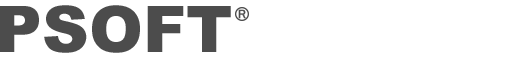This tutorial introduces how to back up and share Pencil+ 3 presets files.
A new feature of Pencil+ 3 is that the same presets files are now used by all the versions of 3ds Max installed on a computer.
The directory where the presets are saved
depends on the operating system and is shown below.
- Windows XP
C:\Documents and Settings\All Users\Documents\PSOFT\Pencil+3\ - Windows Vista
C:\Users\Public\Documents\PSOFT\Pencil+3\ - Windows 7C:\Users\Public\Documents\PSOFT\Pencil+3\
By copying the presets files in these directories, it is possible to share presets with another computer.
Presets files are saved in text format. If necessary, it is possible to open the files with a text editor such as Notepad and directly
edit their contents.